How To Turn On Keyboard Light On Acer (Most Complete Guide)
Have you been wondering about how to turn on the keyboard light on your Acer? Or if you are not even aware that your Acer laptop model has a keyboard backlight that can be turned off and on? If so, then this article is for you.
Not all are made equal
You can turn on and off your Acer keyboard light using key combinations. The key combination Fn+F9 is mostly used to turn on the keyboard light it can differ depending on your Acer model.
It is not every Acer model that has keyboard backlight support.
To know if your Acer model has this feature, you will have an “A” illuminated symbol on your keyboard.
This is the symbol:
The symbol indicates that your model supports keyboard backlights. If this symbol is not printed on any key on your keyboard, then your Acer laptop model doesn’t support it. You can use the key combination Fn+F9 (F8, F10, F11), depending on your model to turn on the backlight.
ALSO READ: How To Unlock Acer Laptop Keyboard Is Easier Than You Think
How to Turn On the Keyboard Light in Some Acer Models
Not all Acer models are created the same (obviously). In some models, the keyboard light can be turned on using a different set of commands and shortcuts as the last. Some don’t even have a backlighting feature. In light of this, we’ve made it easier for you to solve this problem based on what model you use:
How to turn on the keyboard light on Acer Aspire e15?
This model supports a keyboard backlight. You have to note that you can’t keep the keyboard light by default. When you press a key, it will light up and return to black. So, to manage this, use this key combination, either Fn + F9 or Fn + F10.
How to turn on the keyboard backlight on Acer Aspire es 14?
If you check and your model supports keyboard backlight, press Fn+F9 to enable the light of your keyboard.
How to turn on the keyboard light on Acer Windows 10?
Press Fn+F9 to turn on the backlight. If it doesn’t light up, press the Fn key + the Fn key with the “A” illuminated symbol.
IMPORTANT: Buy real, active Nigerian Instagram followers with money back guarantee. Click here now.
If that symbol can’t be found on your keyboard, then it is possible that your model doesn’t have the keyboard backlight feature.
How to turn on the keyboard backlight on Acer Windows 7?
Follow the step above to enable your keyboard backlight for Acer Windows 7.
How to turn on the keyboard backlight on Acer core i3?
You can also follow the steps in turning on the keyboard backlight on Acer Windows 10.
How to turn on the keyboard backlight on Acer Aspire 7?
Try pressing Fn+F8. The keyboard backlight lights up for about2 seconds when putting on the laptop but goes off after.
How to turn on the keyboard backlight on Acer Aspire 5?
To use the keyboard backlight, press Fn+F9 simultaneously. This model has keyboard backlight support.
ALSO READ: [SOLVED]: How To Turn On Keyboard Light On Lenovo Laptop
How to Turn Off the Keyboard Backlight on Acer laptop?
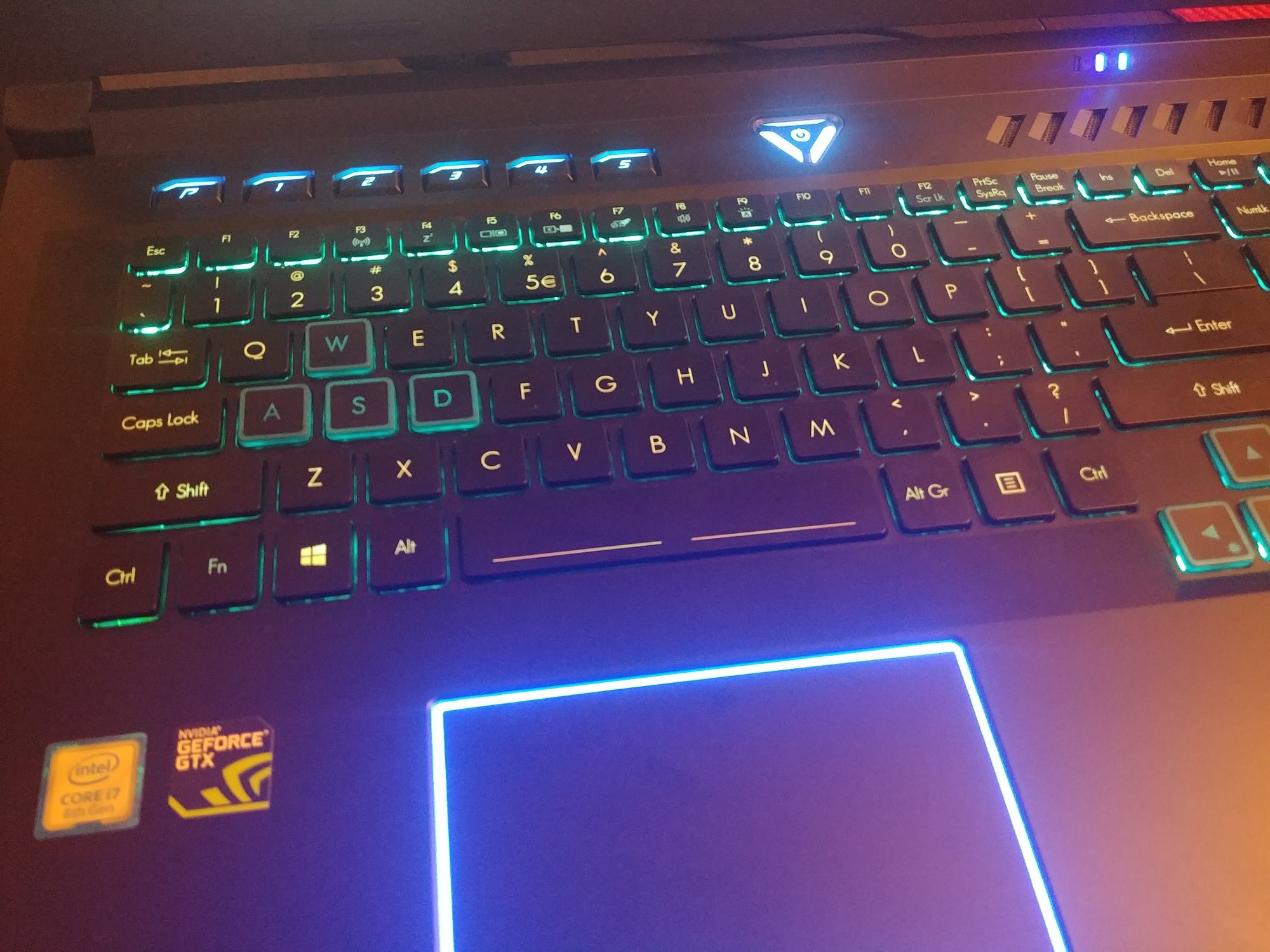
We’ve taught you how to turn the keyboard light on. Now let’s teach you how to turn it off. It’s certainly not all the time you need the keyboard backlight on. When it’s daytime, this feature only helps in draining your laptop battery and nothing more.
To disable it, press Fn+F9 keys simultaneously to turn off the backlight.
Frequently asked questions
A lot of users, plagued with issues concerning their Acer keyboard lighting have been badgering Google in search of answers. Here are a few short answers to some of your most frequently asked questions:
Why is My Acer Keyboard Not Lighting Up?
The easiest way to fix this is to:
- Put off your laptop.
- Unplug your charger and remove your laptop battery.
- Leave it that way for some seconds.
- Put in the battery and plug in your charger.
- Then put on your laptop and try pressing the keyboard backlight keys.
Conclusion
I hope this article was useful to you, and that you have learned how to turn on your Acer laptop keyboard backlight.
If this article was helpful to you, your friends may have this same issue. Please share it with them on Social Media via the Social Media share buttons at the bottom of this post.
You may also like
- How To Check Warranty For Dell Laptop In 6 Stupidly Easy Steps
- Acer Monitor Not Turning On: 8 Easy Fixes
- MSI Laptop Won’t Turn On: See Easy Solution
- How To Unlock HP Laptop Keyboard: The Method I Used
- How To Wake Up Dell Laptop From Sleep Mode By Experts
IMPORTANT: Buy real, active Nigerian Instagram followers with money back guarantee. Click here now.



![Laptop Only Works When Plugged In [SOLVED]](https://richeetech.com.ng/wp-content/uploads/2022/05/jpg_20220527_152607_0000-768x432.jpg)
![Laptop Only Works When Plugged In [SOLVED]](https://richeetech.com.ng/wp-content/uploads/2022/05/jpg_20220527_152607_0000-768x432.jpg 768w, https://richeetech.com.ng/wp-content/uploads/2022/05/jpg_20220527_152607_0000-300x169.jpg 300w, https://richeetech.com.ng/wp-content/uploads/2022/05/jpg_20220527_152607_0000-1024x576.jpg 1024w, https://richeetech.com.ng/wp-content/uploads/2022/05/jpg_20220527_152607_0000-1536x864.jpg 1536w, https://richeetech.com.ng/wp-content/uploads/2022/05/jpg_20220527_152607_0000.jpg 1600w)





