Laptop Only Works When Plugged In [SOLVED]
If you’re currently facing the problem of “Laptop Only Works When Plugged In“, I have good news for you – we’ve documented how you can solve this issue below.
Why does my laptop not work when not plugged in?

This issue isn’t exclusive to any particular laptop brand. It affects all brands including but not limited to Acer, HP, Dell, Lenovo etc.
A lot of blogs with so called ‘experts’ will tell you that there are several reasons why your laptop does not work when not plugged in. But in truth, there can only be one reason – your battery.
It’s a battery problem. Nothing more; nothing less.
ALSO READ: 5 Mobile Phones With 6000 mAh Battery You Didn’t Know Existed.
Laptop not working on battery: Laptop turns off when unplugged
You wonder why even though you just charged the battery to a 100%, your Laptop still turns off when it’s unplugged. Your laptop won’t agree to work on just it’s battery.
I don’t care how new your Laptop battery supposedly is – the reason why your Laptop only works when plugged in is because your battery is dead.
Not dead as in needs charging, but dead as in…dead and gone. Finitas. Capute. You’re starting to get it.
Laptop Only Works When Plugged In: My experience
Unlike some bloggers who just write hearsay, I’m very well equipped to write this article because I have faced the exact same problem you’re suffering from at the moment.
One of the computers we use at the RicheePress Publishing office is an Acer Laptop that only works when it’s plugged in. It can get pretty annoying especially when there’s a power outage or the charger gets pulled out suddenly and you have unsaved work.
IMPORTANT: Buy real, active Nigerian Instagram followers with money back guarantee. Click here now.
If you hit the power button with the laptop unplugged, it doesn’t turn on. But once you plug in the power cable, voila, it comes back to life. Watching this happen, it’s easy for me to deduce that the Acer laptop has a faulty battery.
ALSO READ: Mobile Phones With 10000 mAh Battery You Wouldn’t Believe Exist
Causes of damage to Lithium batteries

But what could cause your laptop battery to give out in such a manner, you might wonder. To this effect, I’m going to let you in on a little open secret. This will help you in the nearer future so this same problem doesn’t repeat itself.
The truth is that by design, Lithium batteries are not stable and they even begin to lose their capacity from the day they are produced. The following are to blame for their damages over time:
- Charge cycles: Every Lithium battery has a predetermined charge cycle at the end of which, the battery is as good as useless. In other words, every battery has a specified number of times it can be charged and discharged.
- Higher voltage: We all love and thirst for faster chargers. While your battery may now take less than an hour to go from 0 to 100, it makes your battery’s lifespan shorter.
- High temperature: For all of you who love to game and do pretty demanding tasks on your laptops, if your fans are ineffective for cooling, then it means your device gets hot 🔥 alot…and your battery is being cooked slowly to its inevitable death.
How do you fix a laptop that wont turn on without a charger?
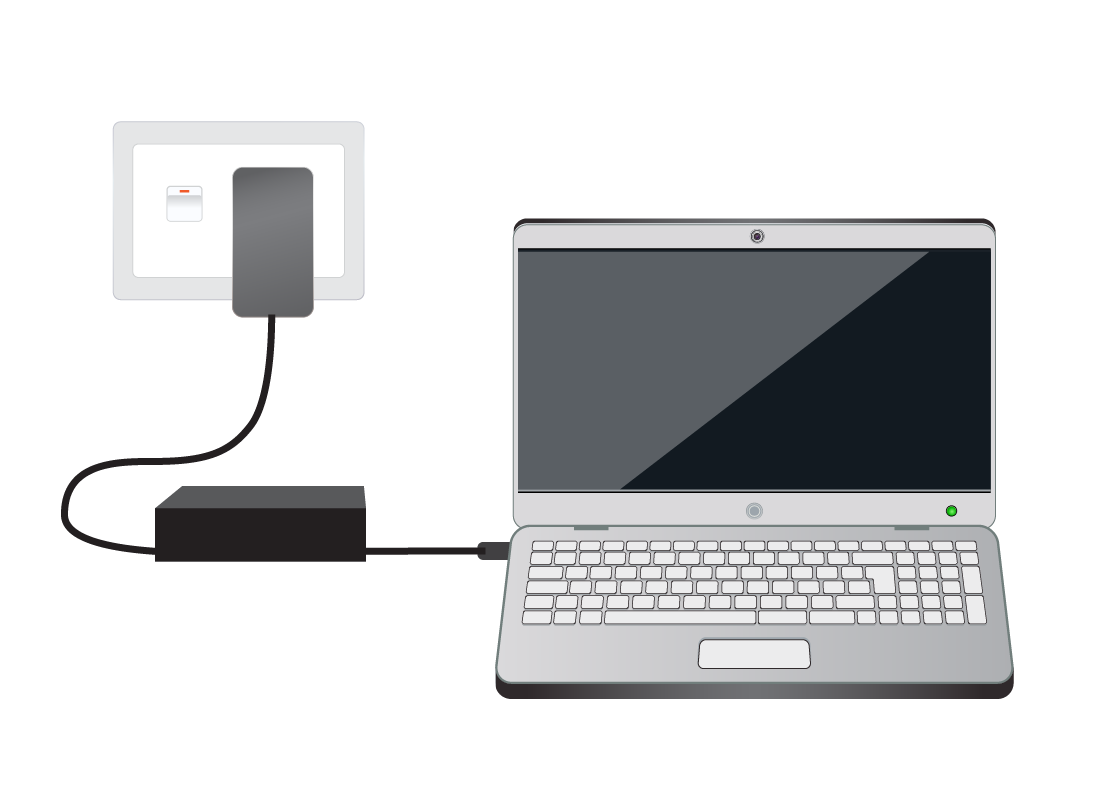
There are several ways to fix a laptop that won’t turn on without a charger. Here we go:
Solution #1: Keep the laptop plugged.
That’s a no-brainer, right? If the laptop only turns on when it’s plugged, then don’t unplug it ever.
Nevertheless, make sure to always save your work as you never know when there can be an unforseen power outage. If you can’t do this consistently, get a UPS (uninterruptible power supply) machine and plug your laptop to it instead of straight into a wall socket.
Solution #2: Replace your battery
Since we have deduced that the reason why your laptop only works when plugged in is because it has a faulty battery, then the best and most logical solution is to replace the battery.
Take your PC to the nearest, most qualified technician or better still, go to a computer parts outlet and purchase the appropriate battery replacement for your model.
Laptop only works when plugged in: Conclusion
I hope I’ve been able to help you figure out why your laptop only works when plugged in and how to fix the problem.
If this article was helpful to you, kindly share it on Social Media via the Social Media share buttons at the bottom of the post.
PAY ATTENTION: Read about PCs only here on Richeetech.
You may also like
- How To Check Warranty For Dell Laptop In 6 Stupidly Easy Steps
- Acer Monitor Not Turning On: 8 Easy Fixes
- MSI Laptop Won’t Turn On: See Easy Solution
- How To Unlock HP Laptop Keyboard: The Method I Used
- How To Wake Up Dell Laptop From Sleep Mode By Experts
IMPORTANT: Buy real, active Nigerian Instagram followers with money back guarantee. Click here now.










