[SOLVED]: How To Turn On Keyboard Light On Lenovo Laptop
Not knowing how to turn on keyboard light on your Lenovo Laptop can be a pain in the rear.
Especially if you love to work at night, this can be a huge bummer not being able to see your keys as you type.
PAY ATTENTION: Read about PCs only here on Richeetech.
If you’re a “Grand Master” at Mavis Beacon, you probably don’t have this problem because you can type without looking at the darn keyboard.
But if you’re just like everyone else, here’s the thing which some users miss when asking this question.
Some Lenovo Laptops come with backlit keyboards while some don’t. Before you venture deeper into this post, it’s important you find out if your model indeed comes with that Super Power.
Right off the bat, I can tell you that you can expect to find keyboard lights on high end Lenovo Laptops as opposed to lower or mid-rangers.
Why is my Lenovo keyboard not lighting up?

There are 3 possible reasons why your Lenovo keyboard is not lighting up:
Reason 1: Your model of Lenovo wasn’t made with the backlighting function.
Reason 2: Your model was made with a backlighting function but something has wrong somewhere.
IMPORTANT: Buy real, active Nigerian Instagram followers with money back guarantee. Click here now.
Reason 3: You just don’t know how to put it on…which is why we’re hear today.
How to know if your Lenovo Laptop model has keyboard light

If you’re buying brand new, the easiest way to know if your Lenovo Laptop model comes with Keyboard Light or a backlit keyboard is to check the System Specifications on the carton.
Better yet, whether you’re buying new or used, before you even place the order, go online and search for system specifications of the particular Lenovo Laptop you intend to buy.
So for all of you asking Google if Lenovo G50, ThinkPad, Ideapad 330, Ideapad S145, Ideapad Slim 3 or any Lenovo Laptop model you may have, has keyboard light…the answer is for you to check the specifications online.
ALSO READ: Asus Beep Codes [Solved]: Expert Explains Their Meaning & Solutions
How to turn on keyboard light on your Lenovo Laptop
Turning on Keyboard Light

For some messed up reason best known to the makers of Lenovo, apparently turning on the backlight of their Laptop keyboards is done a little differently than other Laptop Brands.
For these other Brands, turning on your keyboard light could be as simple as clicking on the key that has a backlighting icon, or highest, CTRL key plus the key that has a backlighting icon.
For Lenovo it’s a different ball game. Here’s how this game is played:
If you own a Lenovo Laptop that came with the ability of keyboard backlighting, to turn it on, simply press down the Fn key and tap the Space bar once.
How to Increase brightness of Keyboard light

It’s interesting to note that while some other PC Brands may keep you stuck on one level of Keyboard brightness, Lenovo doesn’t.
Increasing the brightness of your Laptop keyboard backlight is as simple as pressing down the Fn key and tapping on the Space Bar twice.
How to turn off Lenovo Laptop keyboard backlight

Asides from being able to turn on and increase the brightness of your Laptop keyboard light, it’d important that you can also turn it off when it’s no longer dark, or risk your battery taking a hit.
To turn off your keyboard light on your Lenovo ThinkPad or Ideapad Laptop, simply hold down the Fn key and tap three times on the Space bar.
RECOMMENDED: Student Spends N564k on MacBook Pro & iPhone 11. What Happened Next Shocked Us All
How to change the keyboard light Color on Lenovo
To change the keyboard backlighting Color on your Lenovo, you’d need to update your Driver’s software.
To find this section on the support page of the official Lenovo website, click here. Next, download and install the Lenovo Vantage Service for Windows 10 (64-bit driver).
This will update the Lenovo Vantage app on your system to allow keyboard Color customization.
Now your turn!
If this article was helpful in any way to you, why not share it on Social Media via the Social Media share buttons at the bottom of the post.
You may also like
- How To Check Warranty For Dell Laptop In 6 Stupidly Easy Steps
- Acer Monitor Not Turning On: 8 Easy Fixes
- MSI Laptop Won’t Turn On: See Easy Solution
- How To Unlock HP Laptop Keyboard: The Method I Used
- How To Wake Up Dell Laptop From Sleep Mode By Experts
IMPORTANT: Buy real, active Nigerian Instagram followers with money back guarantee. Click here now.
![Laptop Only Works When Plugged In [SOLVED]](https://richeetech.com.ng/wp-content/uploads/2022/05/jpg_20220527_152607_0000-768x432.jpg)


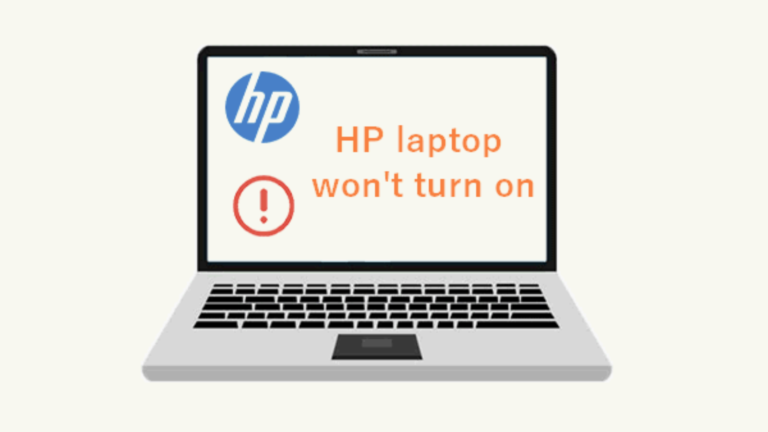







i have a laptop but on my latop i dont know how to turn on backlight and keyboard light please help me .
my laptop model name is – lenovo thinkpad L540 .
and ram – 8 gb (7.73) is usable
and storage – 222gb ( SSD )