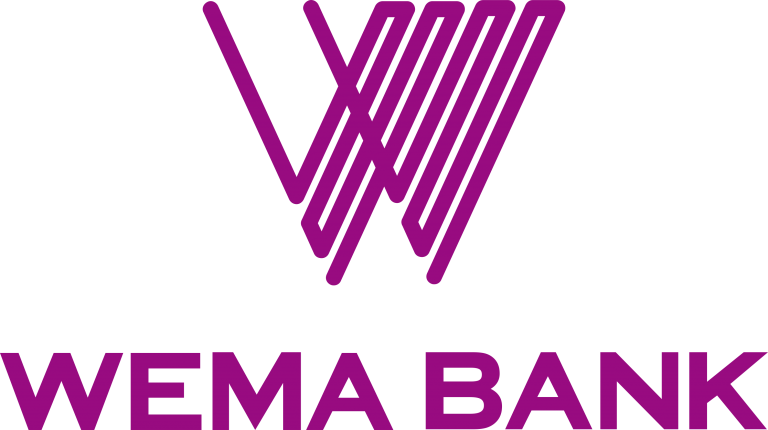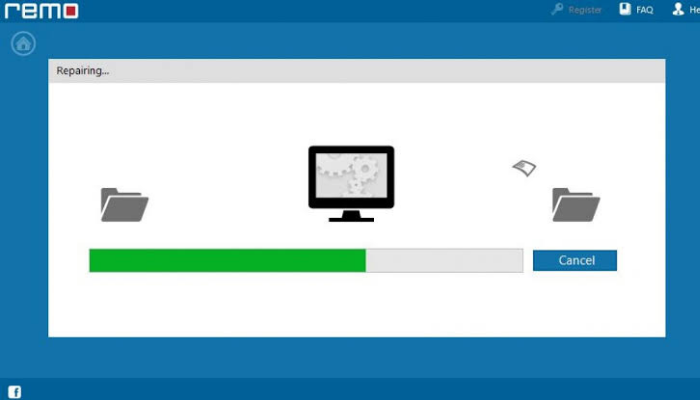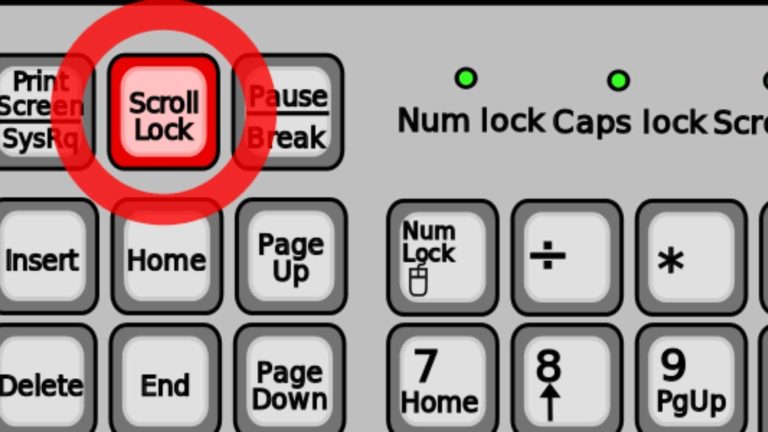Check Warranty Acer Laptop: All You Need To Know
Laptops are owned and used by individuals and organizations. And most people would like to check the warranty of their laptop. So if you have been wondering how to check your Acer laptop warranty, and you don’t know? this post is for you.
Technology plays a vital role in our world today. Laptop has become an important device for people working in various fields but before choosing a laptop, you have to choose one that has good quality and features. Acer laptop is one of the best brands of laptops and it comes with a warranty too.
A warranty is an assurance or promise given by the manufacturer to the buyer regarding the condition of the product purchased. It also refers to the terms and conditions for which exchanges and repairs will be made if the product doesn’t work as described.
A product warranty comes with terms and conditions. When the terms and conditions are met, your product can be freely repaired or exchanged by the company involved.
However, even if you have lost your Acer laptop receipt and don’t know the status of your Acer laptop warranty. You can check your Acer laptop warranty easily online.
Most times, the warranty period is one year, but in some cases, some components of the laptop may have a longer warranty time. So, when it gets damaged, you can get a free repair from an authorized Acer laptop service center. Note that, repairs or exchange is only possible when the terms and conditions are met.
How To Retrieve Your Serial Number
If you have misplaced your receipt, you can check your laptop’s warranty online. You need to have the serial number of your laptop. The 22 digits will either be on the backside or the bottom of your device.
In a case, where you can’t find it there, go to Acer service website, select your preferred language, then, choose your product type, model, and series and there will be information on how to get your serial number or SNID of your laptop. You can also use the Acer information tool to find your serial number or follow the description here.
ALSO READ: How To Connect PS4 To Laptop With HDMI: An Easy Guide
How To Check Acer Laptop Warranty Status
Go to Acer warranty page, you will need to type in your serial number and put the region you bought your device from. After typing in these details click on the ‘Get Information’ button below.
IMPORTANT: Buy real, active Nigerian Instagram followers with money back guarantee. Click here now.
You can call the Acer support line at 1-866-695-2237 to check your warranty status. Support is always available from Monday to Saturday (excluding public holidays).
Also, you can visit the shop you got your laptop from, to get the necessary information concerning your warranty.
Note that an authorized Acer service center will take a minimum of 3-10 days to repair laptops depending on the brand and service location. When going to an authorized center, remove your important data before giving it for warranty repair.
How To Extend Your Acer Laptop Warranty?
Do not get scared when you find out that the warranty of your Acer laptop has ended. You can possibly extend the warranty period. There is a way to get your warranty period extended on Acer support page. Go to the page and provide the necessary details. Also, several companies provide extended warranties online. You can get an extended warranty from these companies.
What Are Not Covered Under Laptop Warranty?
- Laptop Damage, physical damage, internal damage.
- A Broken Laptop Screen, or dots on the laptop screen.
- Defective keyboards, Missing keys.
- Opening the case (Hinges or Cover damage).
- Breaking OEM Seal (Your warranty may be void when you try to open the laptop on your own).
- The warranty may be invalid if you add, remove or upgrade any internal parts without the consent of OEM.
- Loss of pictures, videos, system software, data files 3rd party software
Any user-installed software
Laptop theft, damage, or breakage (Those would be covered by an insurance policy). - Laptop liquid damage, Water spill, Coffee split.
- Damaged charger, charger cable, charger pin, Charging Port, DC Jack.
- Electrical short circuits, burning.
ALSO READ: How To Connect PS5 To Laptop With HDMI (Easy Method)
Conclusion
In summary, the Acer laptop is one of the best laptops you can purchase due to its amazing features and quality. Most times, it comes with a hardware warranty of 1 year and a software warranty of 90 days.
In any case of losing your receipt, being unable to find your serial number or SNID and unable to know your warranty status. You can check them online easily. And even if the warranty has ended, you can get an extended warranty.
If you enjoyed reading this article, please copy the post link & share it on WhatsApp and Telegram groups.
IMPORTANT: Buy real, active Nigerian Instagram followers with money back guarantee. Click here now.