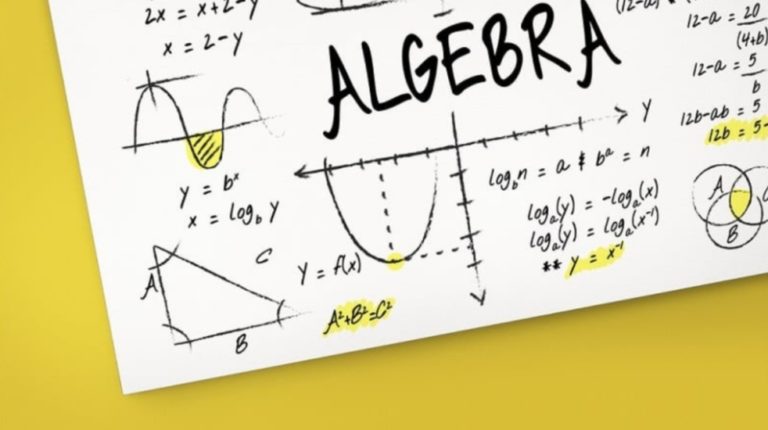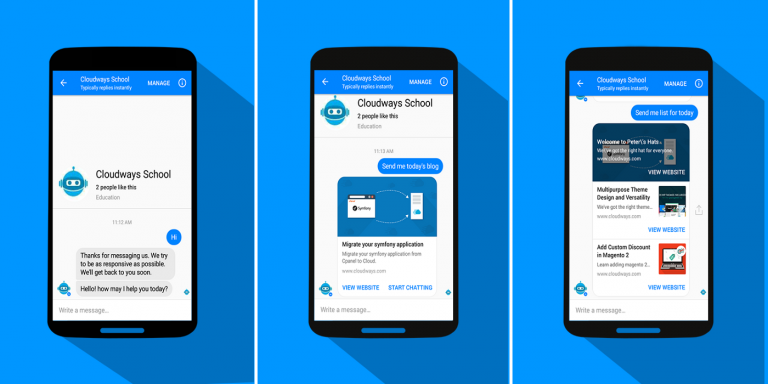How To Make Lip Sync Video On TikTok In 5 Easy Steps
Searching for how to make lip sync video on Tiktok or how to do sync mouth in TikTok? Read this.
It all started a while back when day after day I got plagued with ads upon video ads upon more video ads about some kid doing some fancy selfie video using an App called Tiktok.
PAY ATTENTION: Read all the best tech How-tos only on Richeetech.
Some facts you didn’t know about TikTok
Fast forward to 2020 and reports according to Statista say Tiktok is already among the top 10 largest social networks in the world with 500 million+ registered users.
And let me blow your mind – it’s even bigger than Snapchat, Twitter, Reddit, Pinterest and even LinkedIn!

On average, users actually spend 52 minutes daily on the app.
The primary way TikTok makes money is via in-app purchases, and this revenue stream brings in $3.5 million dollars each month (which contributed to $39 billion dollars in global revenue within just the 1st half of 2019 😳).
So if you’re a Brand reading this and you want to market to a demography of Gen Z to really young Millennials between the ages of 13 to 24, TikTok is your platform.
TikTok Features
Here are a list of all the things you can do on TikTok:
- Video uploading
- Video editing
- Live streaming
- Social sharing
- QR code scanner
- Duets
- Geolocation and last but not the least,
- Lip Syncs
How to make lip sync videos on Tiktok
On other social platforms like Triller, making a Lip sync video is pretty much straight forward. I mean, it was made primarily for such.
IMPORTANT: Buy real, active Nigerian Instagram followers with money back guarantee. Click here now.
On TikTok however, it took me a while to discover how it was done but I finally figured it out.
So whip out your TikTok app right away and follow my instructions:
Step 1: Open your TikTok app and click the “+” button in the middle.

Step 2: Look to the top of the screen in the app and click “Add Sound” to select the song you want to use for the lip sync.

Step 3: Choose a song either from TikTok’s music repository of from your phone’s music Library.

Step 4: Back to the record screen, if you look to the top of that screen, you’d see the song you just selected. You can now choose to increase or decrease the speed of your video. I myself prefer never to change the speed, but that’s just me.

Step 5: Hit the red big button to record your lip sync on TikTok and then click the red tick beside it when you’re done.

After this, you can further trim the video, add crazy effects and filters and more before finally posting your lip sync video.
Now over to you
If you just got these steps correctly, send us links to your TikTok lip sync videos in the comment section to prove that you got every step right and get thousands of extra video views.
You may also like
- Acer Monitor Not Turning On: 8 Easy Fixes
- Wema Bank Transfer USSD Code: How To Register, Create Pin & Activate
- How To Make Money ($7,013) on Instagram in Nigeria.
- How To Recharge Glo Card For Airtime Or Data
- How To View Whatsapp Status Without Them Knowing.
IMPORTANT: Buy real, active Nigerian Instagram followers with money back guarantee. Click here now.