How To Turn Off Scroll Lock On Dell Laptop (Easy Method)
Do you know how to turn off scroll lock on Dell laptop? If you don’t, then you’re in luck, because this post is for you.
Truth is, some of you may just be hearing about the word “Scroll lock” for the very first time. That’s understandable, considering that the Scroll Lock is more or less an outdated key in my opinion.
Why do I think it’s outdated? Because except you use a keyboard that includes the numeric keypad, you’ll never see it. And such keyboards are starting to erode nowadays.
ALSO READ: How To Unlock Keyboard On lenovo Laptop (Easy Method)
What is Scroll Lock?
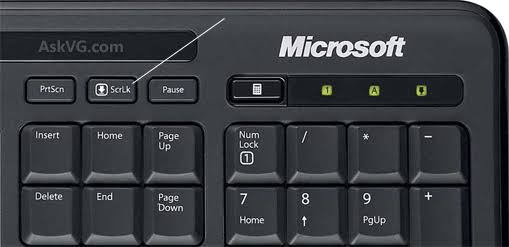
Scroll Lock is a key on many outdated keyboards that is used to toggle between the scrolling and non-scrolling mode on a Dell laptop or desktop screen.
What does it do?
It works hand-in-hand with the arrow keys such that when the Lock is toggled on, the Arrow keys can scroll the screen of a Dell laptop or desktop computer regardless of where the cursor is.
This is why when you look closely at the Arrow keys of certain keyboards, you’ll see inscribed on them the words “Page Up” and “Page Down”.
Except you often use your Arrow keys to scroll your computer screen, I honestly see no reason why this function makes any sense…at least not since the invention of the Mouse.
Which is the Scroll Lock key on Dell laptop?
The chances that your system comes with a dedicated Scroll Lock key is greatly exaggerated. It’s not a modern feature of modern forward thinking laptop manufacturers nowadays.
However, if you’re bent on finding the Scroll Lock key on your Dell laptop, there are key shortcuts you can use to activate the function.
IMPORTANT: Buy real, active Nigerian Instagram followers with money back guarantee. Click here now.
Shortcut key for Scroll Lock in Dell laptop
There are two ways to use the Scroll Lock key in your computer. Whichever method you decide on as your go-to solution is totally dependent on your capacity for stress.
Method #1: To activate, use the shortcut keys Fn + S or Fn + F6.
Method #2: Another way to use a sort of Shortcut key to activate is to use an on-screen keyboard.
If you have a Windows 8 or later, you can easily get this up and running. Just find it by searching on your Windows Search bar.
How to turn off scroll lock on Dell laptop
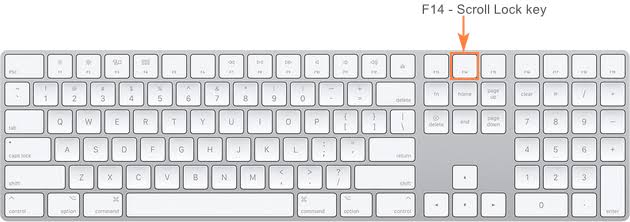
Whether you’re using a Dell Inspiron, Dell Precision, Dell XPS or a Dell Latitude 5500 & 7400, this tutorial will show you exactly how to remove Scroll Lock in your Dell laptop.
How do I fix Dell Scroll Lock?
Let’s just assume your keyboard doesn’t have a dedicated physical key for this function. Because if it had, you’d just press the off button wouldn’t you?
As such, the easiest way to fix or turn it off is to use the on screen keyboard. Just as easily as you can turn if on with this keyboard, you can also turn it off.
Steps:
- Click Windows menu and look for the search bar.
- Type “on-screen keyboard” in the search bar.
- Click on the keyboard in the results given.
- Once the keyboard is expanded on your screen, look for the Scroll Lock key and toggle it off.
- Minimize the on-screen keyboard.
Conclusion
I hope I’ve been able to help you figure out how to fix the Dell Scroll Lock problem.
If this article was helpful to you, kindly share it on Social Media via the Social Media share buttons at the bottom of the post to help someone else solve this problem.
PAY ATTENTION: Read about PCs only here on Richeetech.
You may also like
- How To Check Warranty For Dell Laptop In 6 Stupidly Easy Steps
- Acer Monitor Not Turning On: 8 Easy Fixes
- MSI Laptop Won’t Turn On: See Easy Solution
- How To Unlock HP Laptop Keyboard: The Method I Used
- How To Wake Up Dell Laptop From Sleep Mode By Experts
IMPORTANT: Buy real, active Nigerian Instagram followers with money back guarantee. Click here now.

![Not Enough Memory To Open This Page [SOLVED]](https://richeetech.com.ng/wp-content/uploads/2022/07/jpg_20220709_121921_0000-768x432.jpg)
![Not Enough Memory To Open This Page [SOLVED]](https://richeetech.com.ng/wp-content/uploads/2022/07/jpg_20220709_121921_0000-768x432.jpg 768w, https://richeetech.com.ng/wp-content/uploads/2022/07/jpg_20220709_121921_0000-300x169.jpg 300w, https://richeetech.com.ng/wp-content/uploads/2022/07/jpg_20220709_121921_0000-1024x576.jpg 1024w, https://richeetech.com.ng/wp-content/uploads/2022/07/jpg_20220709_121921_0000-1536x864.jpg 1536w, https://richeetech.com.ng/wp-content/uploads/2022/07/jpg_20220709_121921_0000.jpg 1600w)







