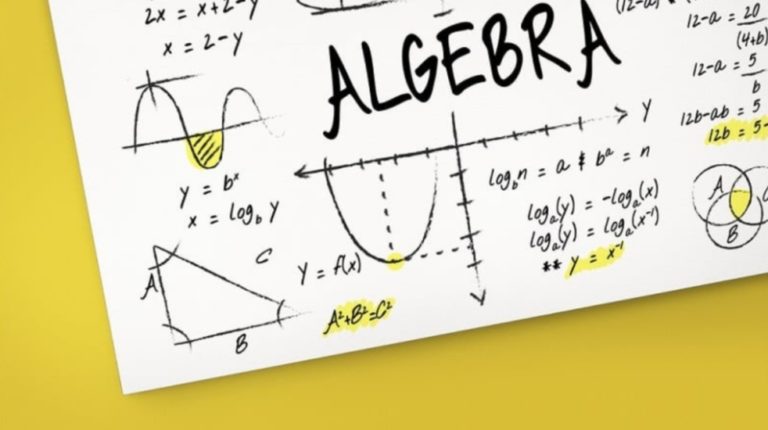How To Connect PS4 To Laptop With HDMI: An Easy Guide
In this post, I’ll be showing you how to connect PS4 to Laptop with HDMI.
Playing PS4 games is a way of having fun or relaxing after much work. There are a lot of games on the PS4 console. So, you to select the one you want and enjoy yourself during your leisure time.
However, you may want to reduce cost by using your laptop instead of buying a TV for playing your PS4 or you may not have access to a TV but may have a laptop. In any way, it is possible to connect your PS4 to your laptop with HDMI.
PlayStation 4 is a home video game, developed by Sony. It was announced as the successor to PlayStation 3 in February 2013. It was launched on different days in some parts of the world. It was launched in North America on November 15, 2013, while in Europe, South America, and Australia on November 29, 2013, and in Japan on February 22, 2014.
PS4 is a beautiful game console that comes with a good controller and has sharing features that are easy to use that will improve your gaming experience to a better level.
It is affordable and has an unrivaled game library. Though it lacks 4K support and needs to work on cluttered menus. However, the launching of the PS5 has changed the gaming world but if you want to get a budget-friendly video game, you should go for PS4.
The HDMI cable is an audio/video interface that is used for transmitting uncompressed video data and compressed or uncompressed digital audio from the source device to a compatible digital television, computer, or digital audio device.
Connecting your PS4 to your laptop with HDMI directly is not possible. This is because the High Definition Multimedia Interface port in PS4 and laptops are unidirectional.
Though PS4 is equipped with the advanced HDMI port in the console, it cannot be connected directly to the laptop. It has to make use of a different method for it to be connected.
ALSO READ: How To Connect PS2 To Laptop (Easiest Method)
IMPORTANT: Buy real, active Nigerian Instagram followers with money back guarantee. Click here now.

Key Equipment Required To Connect PS4 To Laptop With HDMI
Connecting your PS4 to your laptop for you to be able to play it there doesn’t only require an HDMI cable. You need more than one HDMI cable. The HDMI port on both the laptop and PS4 are output ports.
Nevertheless, if you have the key equipment below, you will be able to create a working video input that will enable your PS4 to work on your laptop with HDMI.
- Laptop
- PlayStation 4
- HDMI cable
- Video Capture Card
- DUALSHOCK 4 USB wireless adaptor or USB cable
- Stable Internet Connection
How To Connect Your PS4 To Laptop With HDMI Via Capture Card
#1. Ensure that your PS4 and laptop are connected to the same internet network.
#2. Connect your video capture card to your PS4 using a USB cable: It is recommended that you get a good capture card. Do not go for the cheap ones, though they might work they may come with issues like poor graphics quality or overheating.
Once, you perform this step, automatically the drivers needed for the card to work properly are installed. If there is a need for a software to be installed, try installing it for maximum performance.
#3. Connect your HDMI cable to your capture card and PS4. Connect one end of the HDMI to your PS4 and the other end to the HDMI-in port on the capture card.
#4. Plug the capture card into the USB port on your laptop.
#5. Put on your PS4 console and launch the Video Capture Card software on your laptop. Your PS4 will be displayed on your screen. Go for the highest possible gaming resolution. Some capture cards have their highest resolution at 1080p, and that gaming resolution is suitable for PS4 games.
ALSO READ: How To Connect AirPods To LG TV
FAQS
Will PS4 Run Properly On Laptop?
It depends on the game, you want to play. Some games are graphically demanding. If the game you are playing is graphically demanding, the graphics might not be as clear as it would be on a TV. But if the game is less demanding, the game would run smoothly on your laptop.
How Do To Know If Your Laptop Is HDMI Input Or Output?
If you don’t know if your laptop is HDMI input or output, you can check the ports, most ports are labeled but if they are not, you can check your laptop’s manual or check its specifications online.
Can I Play PS4 On My Laptop Without HDMI?
Yes, you can use Sony’s Remote Play software. You can stream your PS4 games to your laptop.
Conclusion
In a nutshell, It is possible to connect your PS4 to your laptop with HDMI using the capture card method. So, you don’t have to worry about not having access to a TV before you can enjoy your PlayStation 4. As long as you have the required equipment, your connection is sure and it is cost-effective.
IMPORTANT: Buy real, active Nigerian Instagram followers with money back guarantee. Click here now.