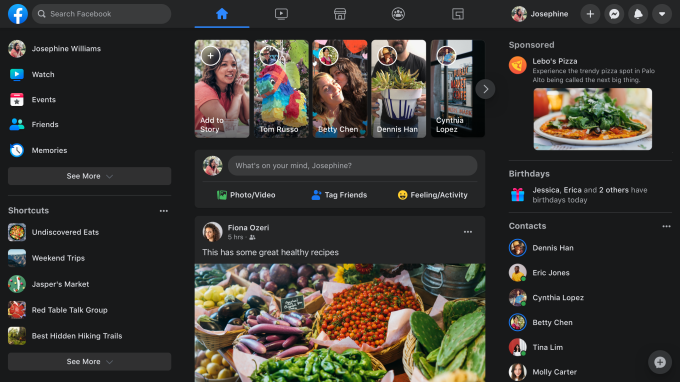How Common Are Data Losses In 2023 And What Causes Them?
One of the biggest worries that computer users face is data theft, data loss and how to protect them.
This seems natural when you look at cases where people lost their valuable data due to a lack of adequate information. After all, data losses are one of the most concerning issues you may face.
Luckily, there are ways to prevent such problems with your computer. Regardless, many users end up losing their hard drive data.
So, it’s important to understand what causes data loss and how to identify it. Apart from that, you must also know how to proceed when you lose your data. The information that follows will help you out with such matters.
What is Data Loss?
When you can’t access a file on your computer due to corruption, it’s called data loss. Now, it may occur due to a wide range of issues on our device. At least thousands of users face this problem every year.
But in most cases, you can recover the data that you’ve lost. For that, you can either approach a data recovery Abu Dhabi or solve the issue yourself.
In case your storage device is physically damaged, you must go for the former. After all, an average user can’t recover data from a damaged device.
How do Data Losses occur?
Data loss has various common causes that may vary with each case. In many cases, they occur due to physical or logical damage to storage drives. Apart from that, they may occur due to other reasons as well.
So, here are all the known causes behind data losses:
-
Deletion by mistake
In case you didn’t know, human error is the most common cause of data loss. Users often delete some data that they weren’t supposed to.
IMPORTANT: Buy real, active Nigerian Instagram followers with money back guarantee. Click here now.
Even though such mistakes aren’t hard to avoid, they remain common in 2021. Luckily, you can use data recovery software to fix the issue in such cases.
-
Corrupt software
Your device may corrupt an app if it faces an error while running it. In such a case, you’ll face trouble accessing its data. Even though this isn’t too common, it’s one of the prominent causes of data loss.
-
Virus attack
There are many malicious software and files on the internet that contain malware. They aim to breach your device’s security and steal crucial data from it.
Virus attacks are yet another prominent cause of data losses. You must detect this issue before it does too much damage.
-
Power outage
This is a common reason for data loss in desktops. A sudden power outage when you’re saving a file may cause errors in the process. As a result, it may corrupt the data in it and make it inaccessible.
-
Damaged drive
Any damage to your hard drive or any other storage device corrupts the data in it. This includes both physical and logical damages. In the former case, most users can’t find a solution at home.
They need to reach out to a professional technician for a solution.
-
Device theft
This issue may not damage your data, but you’ve lost it and cannot access it any further. Moreover, this isn’t a rare problem by any means.
It may be harder to retrieve the lost data in this case than in others. So, you must be careful and take measures to prevent it.
-
Disasters
In many cases, people or businesses lose their data due to fires or floods. The hard drive is damaged physically in these cases. If you retrieve your device, you can recover its data with professional help. So you need not worry much about such cases.
According to the reports, the above-mentioned issues are the main causes of data loss in 2021.
How do you Detect Data Loss in your Computer?
You would always want to look out for issues like data loss in your device. Otherwise, they can cause considerable damage to your business data.
The following are the main signs of warning for this problem:
-
Lagging device
Is your device taking time to respond to your commands? This might indicate a faulty hard drive. In such a case, you must proceed with the necessary steps to protect your data.
-
You hear clicking or screeching
This is another sign of hard drive damage. Your device isn’t supposed to make these sounds. So, if you hear them, turn off the device and consult a professional.
-
Blue screens
Have you ever seen this error on your device? It often indicates a corrupt system. If that’s the case, your device data is compromised.
-
Reboots repeatedly
This issue is mainly caused due to the presence of viruses and malware. Moreover, it’s also a sign that you might lose your data.
-
Regular crashing
Has our device been crashing too much lately? This issue often indicates ageing and damaged hard drives.
If you have lost any data, take measures to prevent further losses. Also, do replace your hard drive as soon as possible.
Data Protection Measures you must take
All users, especially businesses, must take some essential measures to protect their data. The following are the main ways you can safeguard important files on your device:
Regular backups
Hard drives may face damage, but that’s not the case with cloud storage. So, you must back up all your important files regularly.
Are you using a Windows system? In that case, you can find the backup option in the Settings. Apart from cloud storage, you can store the data in an external drive as well.
The data in the cloud storage is encrypted. That makes it hard for hackers to access it. As a result, you can keep your mind at peace without worrying about its safety.
File encryption
For an extra layer of protection, you must encrypt all important files on your PC. After that, only those who have the key can access it. You can do that from the file’s settings in Windows 10.
Use a reliable antivirus
If viruses target your device, the antivirus is the first one to deal with it. So, it plays a crucial role in your device’s safety.
You must use a reliable and reputable antivirus program. The free-to-use ones are often unreliable and may even contain malware.
Get a proper power supply
Sudden power outages can often cause considerable damage to your data. Therefore, you need to get a power source that has minimal interruptions. That way, you can get rid of one more threat to your data.
Keep the system up-to-date
New system versions come with better security measures against malware. So, you must always keep your device updated to the latest version. If you’re using an older one, hackers might know how to breach it.
Keep a plan ready in case of disasters
If you’re a business owner, this measure is especially for you. Prepare a plan about how to protect your devices in case of disasters. Give your employees a fixed set of directions for protecting data whenever a disaster strikes.
Finally……
Data loss remains quite a common issue in 2021, and with the advancement of technology, it is supposed to increase.
The causes mentioned here are the main culprits behind it. Thus, you must use the preventive measures listed here to protect your data.
If you have lost your important data, reach out to a data recovery professional immediately.
IMPORTANT: Buy real, active Nigerian Instagram followers with money back guarantee. Click here now.