How To Use Your Laptop As A Monitor For PS4 In 2 Simple Steps
Do you want to use your laptop as a monitor for PS4 and you don’t how?
Playing PS4 games is a means of relaxation during your leisure and it gives a great experience. You have several game titles to select from like strategic games, action games, or killing zombies.
However, sometimes you may not have a TV or access to one but you have a laptop. You can start by using your laptop, to save costs. In this article, you will learn how to use your laptop as a monitor for PS4.
How To Use Your Laptop As A Monitor For PS4
You can use your laptop as a monitor for PS4 with or without HDMI.
#1. With HDMI
You can connect your PS4 to your laptop with HDMI but it can’t be done directly, because both laptops and PS4s have HDMI output ports. So, it is impossible to connect your PS4 to your laptop using just an HDMI cable.
Both the PS4 and the laptop are not built with HDMI input. So, for PS4 to work on your laptop, an HDMI input is needed. However, there is a way out. You can connect your PS4 to your laptop with HDMI through Video Capture Card.
A Video Capture Card is an external device that enables you to stream or record your games from any type of gaming console such as Xbox, Switch, PlayStation, etc.
It enables you to stream or record audio and video from another source. It catches the audio and video signal from the HDMI port. Then, converts it to a format that can be shown on your laptop. The capture card is easy to set up and it doesn’t modify your hardware.
Requirements To Use A Laptop As A Monitor for PS4 with HDMI
- Laptop
- PS4
- HDMI Cable
- USB Cable
- Internet Connection (WIFI)
- Video Capture Card (VCC)
Follow these steps below:
IMPORTANT: Buy real, active Nigerian Instagram followers with money back guarantee. Click here now.
- Ensure that your PS4 and laptop are connected to the same internet network.
- Plug in your USB cable and connect your Video Capture Card to your laptop.
Connect your Video Capture Card to your PS4 using the connection cable that came with the capture card- the S-Video connection cable.
- Plug one end with HDMI cable output to the game console while the other end with HDMI input part to the Video Capture Card.
- Install your capture card’s software that will launch your PS4 on your laptop monitor. Put on your game console and launch the video capture card software. You will be able to enjoy your PS4 on your laptop screen.
ALSO READ: How To Connect AirPods To Roku TV (With Or Without App)

#2 Without HDMI
This is another easy method of using your laptop as a monitor for PS4 without using HDMI but through the Remote Play feature. It is an app you can download freely from the website of PlayStation. Ensure you have a stable internet connection and you are good to go.
Requirements To Use A Laptop As A Monitor for PS4 without HDMI
- Laptop
- PlayStation 4
- A wireless DUALSHOCK 4 USB adapter or USB cable
- Good internet connection
Follow these steps below:
- Download the Remote Play app and Install it.
- Navigate to Settings on your PS4 and select Account Management. Allow your account as “Active as Primary PS4”.
- Check for any updates on your console software and update it to the latest version.
- Move to Settings again > Set Features Available in Rest Mode > Enable Turning on PS4 from Network. Ensure your laptop and PS4 are connected to the same network.
- Adjust the resolution and frame rate to one that suits your screen for you to enjoy your games. You can set it to lower or higher graphics.
- Plug your PS4 controller into your laptop using a USB cable. You can also wirelessly connect them by the PlayStation and Share keys on your controller simultaneously.
- Once the LED on your controller flashes, using a USB cable, connect it to your laptop. It will take about 5 seconds for your controller to get paired.
- Make sure your PlayStation is on during these connections. Launch the Remote Play application on your laptop. Log in with the same account you used on your PS4 console.
Now, you can enjoy your games.
ALSO READ:How To Connect PS4 To Laptop With HDMI: An Easy Guide
How To Use Your Laptop As A Monitor For PS4: Conclusion
In summary, PlayStation 4 is a very popular home video game. In a situation where you do have a TV or no access to making use of the one available, you can use your laptop as the monitor for PS4. Your PS4 can be connected to your laptop with or without HDMI. So, do not get worried when you don’t have access to a TV, rather take any of the steps above and have an amazing gaming experience.
IMPORTANT: Buy real, active Nigerian Instagram followers with money back guarantee. Click here now.
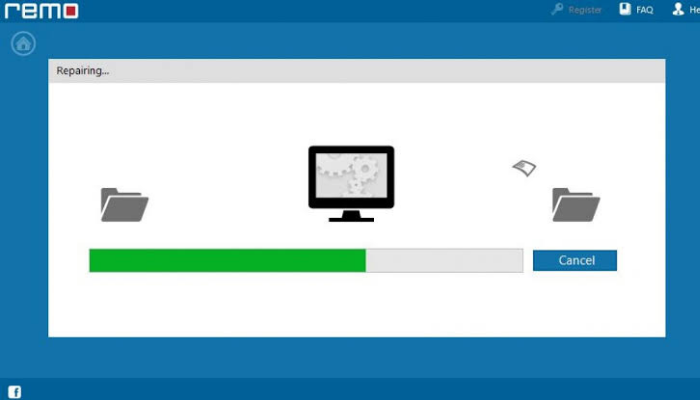


![Laptop Only Works When Plugged In [SOLVED]](https://richeetech.com.ng/wp-content/uploads/2022/05/jpg_20220527_152607_0000-768x432.jpg)
![Laptop Only Works When Plugged In [SOLVED]](https://richeetech.com.ng/wp-content/uploads/2022/05/jpg_20220527_152607_0000-768x432.jpg 768w, https://richeetech.com.ng/wp-content/uploads/2022/05/jpg_20220527_152607_0000-300x169.jpg 300w, https://richeetech.com.ng/wp-content/uploads/2022/05/jpg_20220527_152607_0000-1024x576.jpg 1024w, https://richeetech.com.ng/wp-content/uploads/2022/05/jpg_20220527_152607_0000-1536x864.jpg 1536w, https://richeetech.com.ng/wp-content/uploads/2022/05/jpg_20220527_152607_0000.jpg 1600w)





