iPhone Flash Tool (3uTools): How To Download, Use For Free
Now you can get the latest version of the iPhone flash tool available for free download here on Richeetech!
What is the iPhone flash tool?
The iPhone Flash Tool is basically a firmware that can be used for performing various flashing functions on any smartphone with an iOS, MacOS or iPadOS processor for the purpose of upgrading their software.
This tool is known by many names from place to place. Some call it the iPhone flashing software and others say it’s the iPhone flasher tool.
Some of the tasks you could execute using this tool are:
- To unlock an Apple device
- To unbrick Apple smartphones
- To back up and recover iPhone data among others things.
- It also works with iphone 4, iphone 4s, iphone 5, iphone 5s, iphone 5c, iphone 6, iphone 6s, iphone 7, iphone 7 plus, iphone 8, iphone 8 plus and iphone x.
While most people with imagine that this tool would prove too technical to use and understand, luckily, there happen to be two modes on this software:
Mode 1: The easy mode, great for non-technicals and beginners.
Mode 2: The advanced, Pro version for Technical Heads.
Minimum system requirements
If you’re going to learn how to download and use this tool, there’s a minimum system requirement your Apple Device needs to fulfill before you proceed.
Not adhering strictly could make bad things happen.
Among other things, you should endeavour to do the following:
IMPORTANT: Buy real, active Nigerian Instagram followers with money back guarantee. Click here now.
- Be using an IOS PC or Computer
- Have an original iPhone USB Cable.
- Have installed the required drivers on your MacBook or iMac.
- Be using this tool for devices with IOS chipsets only (don’t try it on an Android OS.)
- Have charged your iPhone battery to 50% minimum power.
- Have the right firmware for your particular iOS device.
Download iPhone Flash Tool (latest version)

Find below the latest version of the iPhone flash file to download for your iphone 4, iphone 4s, iphone 5, iphone 5s, iphone 5c, iphone 6, iphone 6s, iphone 7, iphone 7 plus, iphone 8, iphone 8 plus and iphone x even up to iPhone 13.
3uTools for iPhone
3uTools is an online tool for iPhones that lets anyone with some technical ability perform tasks such as view and manage the data files of your iOS devices as well as professional flashing and jailbreaking.
If you’re going to undertake this daunting adventure, then we suggest you use 3uTools to flash tour iPhone.
Their website is located here.
How to flash iPhone using the iPhone Flash Tool
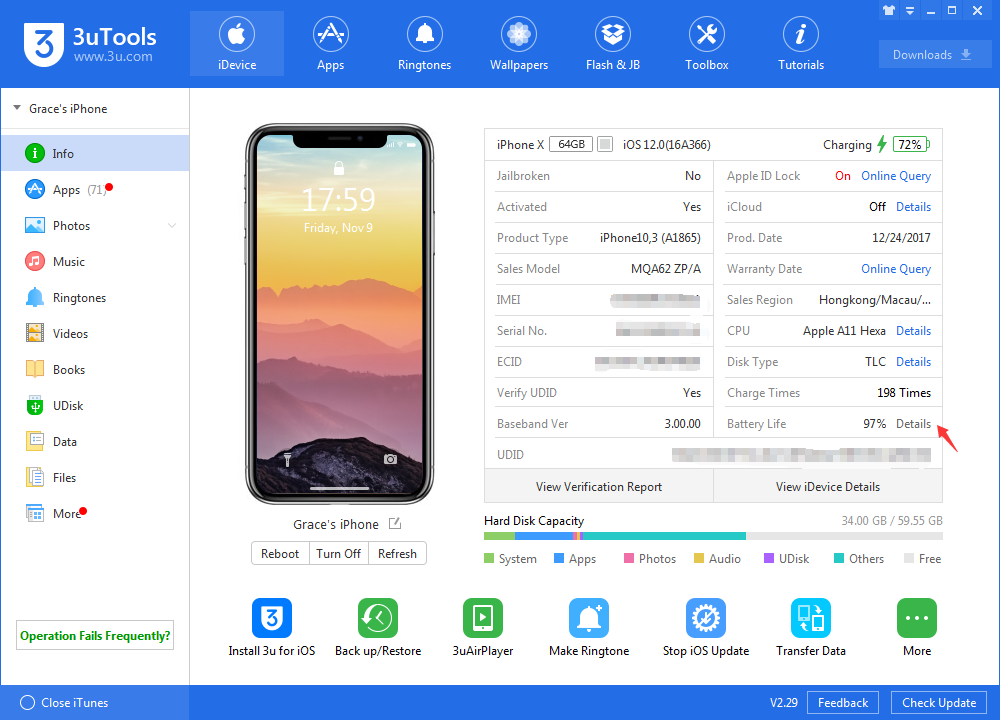
Follow the steps below carefully:
- Download the iPhone flasher tool here
- After you’ve downloaded the zip file, open it and proceed to install the firmware in your iOS computer.
- Now connect your iPhone to your MacBook or iMac via the original USB lightening port.
- Load the Firmware and begin to perform any of the available flashing options as contained in the Software.
Important things to note
Here are a few things to note as you try out our guide on your iPhone.
Not abiding by them may result in some very unfortunate incident for your phone.
Since it’s no news that Apple is one to take serious things like phone security and privacy, please proceed with caution and do so at your own risk:
- DO NOT download and flash a firmware that is not meant for your exact iPhone model. You may Brick your phone in the process.
- DO NOT download and flash a firmware that is not meant for your exact build number and variant specific model. You may very well Brick your iPhone in the process.
- DO NOT forget to take note of your phone’s build number and backup your current firmware before flashing another firmware to your iPhone.
More Flash Tools
Now your turn
Did you encounter any problems at all while trying to use this tool? Please specify below in the comments so I can attempt to help you guys out.
IMPORTANT: Buy real, active Nigerian Instagram followers with money back guarantee. Click here now.








![Samsung Galaxy A71 Not Charging [SOLVED]](https://richeetech.com.ng/wp-content/uploads/2022/12/Richeetech-Featured-Image-Template-proper-27-768x432.jpg)
![Samsung Galaxy A71 Not Charging [SOLVED]](https://richeetech.com.ng/wp-content/uploads/2022/12/Richeetech-Featured-Image-Template-proper-27-768x432.jpg 768w, https://richeetech.com.ng/wp-content/uploads/2022/12/Richeetech-Featured-Image-Template-proper-27-300x169.jpg 300w, https://richeetech.com.ng/wp-content/uploads/2022/12/Richeetech-Featured-Image-Template-proper-27-1024x576.jpg 1024w, https://richeetech.com.ng/wp-content/uploads/2022/12/Richeetech-Featured-Image-Template-proper-27-1536x864.jpg 1536w, https://richeetech.com.ng/wp-content/uploads/2022/12/Richeetech-Featured-Image-Template-proper-27.jpg 1600w)


I really appreciate it