How To Check If A Phone Is Used Or New, Refurbished Or Factory Original
It’s important to know how to check if a phone is used or new so you don’t get conned into buying a phone you think is factory new, when in truth, it’s used but just refurbished to look new.
This tutorial will also help you determine if your iPhone, Realme, Samsung or Asus phone is original factory new or just refurbished.
PAY ATTENTION: Read the most interesting Smartphone reviews & tutorials here on Richeetech.
How to check if a phone is used or new
It could be difficult to spot the difference between a used or refurbished and a factory new smartphone at first glance especially if they were copied pretty well. Personally I once witnessed a College buddy of mine purchase a Galaxy S4 only to realize hours later that it was just a perfectly copied lookalike.
In part, this post is more for me than you because in a couple of months, I’ll be trading my current Tecno Camon X for a Samsung Galaxy S8 plus or Galaxy Note8, so I need all the info i can scrounge up.
So then how do you nab these copycats? Here are a few ways to make sure you aren’t cheated out of your hard earned money:
#1. Examine the packaging thoroughly
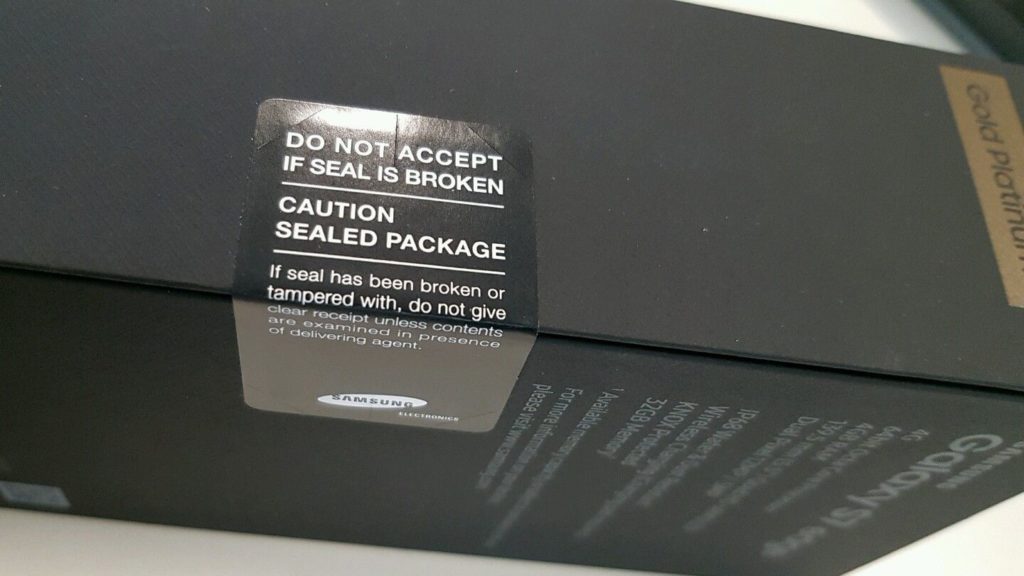
There’s a very good reason I never buy a smartphone online and have it delivered to me. This is because it doesn’t give me the opportunity to examine the packaging as much as I want to and on the spot of their office facility.
If peradventure you opted to receive your phone at your home, even if you pay on delivery, then you’d now have to begin the stress of trying to return it back to the company and all the drama that comes with it.
Just avoid it all and examine the phone right there at the point of sale.
What you’ll notice when buying a new phone is that the nylon ought to be clean and include a seal that typically says something like “Do not accept if seal is broken”.
IMPORTANT: Buy real, active Nigerian Instagram followers with money back guarantee. Click here now.
If this is the case, or even if that unit looks a tad dirty or rumpled, just quickly return it and request another unit.
#2. Check for Accessories in the box

Just in case for some reason the first point didn’t register in your head, when you open the box, if an accessory (which for a fact you know should be included) is nowhere to be found, return it.
We all know there are indeed some phone models that come without say, a charger or earbuds. If this model you’re purchasing is not among that exception, then don’t buy it.
If the said accessories aren’t in the box, then it’s definitely a used phone being sold as a new one.
RECOMMENDED: 5 Mobile Phones With 6000 mAh Battery You Didn’t Know Existed.
#3. Don’t buy from just anyone

People often get tempted when they encounter the phone of their dreams in a store that isn’t recognized by they themselves and figuratively jump into bed with them.
For example, before you even bother to know how to check if a phone is used or new, refurbished or factory original, bear in mind that there’s a higher likelihood that a store which is less known may sell you a refurbished phone disguised as new, than a well renowned place.
I know some people are going to bash me for this because I’m spoiling business for lesser known smartphone retailers, but if you’re in Nigeria or Africa, I suggest you buy all your new phones from the Slot.ng offices.
Don’t end up like this guy who thought he bought a MacBook Pro and an iPhone 11 Pro for a ridiculously low price only to get home and discover a shocker.
#4. How to check if your iPhone is refurbished or factory-new

For those of you using iPhones, here’s how to check if your phone is refurbished or factory new. Simply check to see your Model number by heading to Settings> General> About and scroll to “Model”.
Typically, there are a bunch of letters with numbers and there’s a meaning to it:
If your model number starts with “M”: New and factory original (Congratulations!)
If your model number starts with “F”: Refurbished (Oops!)
If your model number starts with “N”: Replacement unit
ALSO READ: Student Spends N564k on MacBook Pro & iPhone 11. What Happened Next Shocked Us All
#5. Code to check original android phone | How to check if Samsung, Realme, Asus, Nokia, Tecno, Huawei phones are original.

On the opposing end, if you’re playing for Team Android, and you would like to know if your Samsung, Asus, Tecno, Huawei, Xiaomi, Nokia, Realme or if any other Android phone is original or factory new and not used or refurbished, here’s how to know.
There is a code to check if your android phone is original. Just open up the dial pad and press the digits ##786# then call.
Next, click “View” and scroll down until you get to the option called “Reconditioned”. If the reconditioned status reads “Yes”, it means your Android phone has indeed been refurbished. This method is also called the RTN method of checking if your phone is used, new, refurbished or factory original.
#6. Check prices to know if your phone is refurbished or factory-new

Let’s face it, most times, you can spot a fake right from the get go just by hearing the price. Typically, a refurbished phone (like any used phone really) will not sell at the price of the brand new, factory original version.
This is to appeal to the greedy ones among you, an incentive for you to buy them up quickly. Some of you would allow yourselves be convinced that it’s some sort of promo that is the reason for the absurdly low price of a phone when really, it’s just the greedy you rationalizing it.
Hold your greed in check and simply pass up the offer.
ALSO READ: 20 Insanely Funny Names For Your Phone You Need To See.
#7. Look under the Hood – check phone serial number

Last but not the least, checkout the internals of the phone, say the serial number at the back (phone package, on or under the battery) of the phone and compare it with the serial number inside the phone’s settings menu.
If they don’t say the same thing, then you know what’s up.
Conclusion on how to check if a phone is used or new
Where you able to learn how to check if a phone is used or new using the guide in this post? Do you know of any other methods other than the ones listed above? Let’s hear it all in the comments below.
Related Posts
- All The Latest Tecno Phones in Nigeria (2023).
- This Trick For How To Hide Photos On Huawei P20 Pro Works All The Time
- 10 Best Android Phones Under 20000 Naira in Nigeria.
- Oppo Flash Tool 2023: How To Download, Activate & Use
- 5 Mobile Phones With 6000 mAh Battery You Didn’t Know Existed.
IMPORTANT: Buy real, active Nigerian Instagram followers with money back guarantee. Click here now.











Neither code listed went anywhere, so….