Ecobank Transfer USSD Code: How To Transfer Money From Ecobank
Ecobank Transfer Code USSD: The ultimate guide on how to transfer money from Ecobank to other Nigerian Banks using USSD code.
PAY ATTENTION: Read all the best tech How-tos only on Richeetech.
On a related note, if you’re also looking for the best bank to save money in Nigeria, here’s an article that you will find helpful.
First and foremost, I’m not a huge fan of Ecobank Nigeria. What am I saying? I’m not a fan of any kind.

Granted, they were the first bank account i ever had, frankly also the worst. I guess my greatest vexation about their services was the fact that back then (don’t know about now), their Mastercard was as good as useless when it came to online purchases. What sort of Mastercard is that one?
I mean, my blogging adventures were practically stagnated for months because I couldn’t pay for website hosting via credit card.
Anyway, bygones are bygones. I’m with GTBank now (Oops! That just slipped.).
About the Ecobank USSD transfer code
The main reason Ecobank had for creating a service such as this was to facilitate banking on your mobile phone. I mean, the world has not only gone digital but mobile.
Ecobank Mobile Banking as of right now is currently available in African countries of Nigeria, Kenya, Tanzania and Uganda.
Related: Union Bank Transfer Code: How To Transfer Money From Union Bank
IMPORTANT: Buy real, active Nigerian Instagram followers with money back guarantee. Click here now.
Features
Here’s a list of things you can do (and more) once you’ve registered for this unique mobile banking service from Ecobank:
- You can make instant transfers
- Check balances
- Pay bills
- Read your mini-statements
- Buy airtime from Glo, MTN, Etisalat and Airtel.
How to register and activate Ecobank transfer USSD code in Nigeria
Before you go ahead to register, remember that for every transaction you do, a transaction fee of N70 naira will be deducted from your bank account along with the amount you’re transferring.
Related: Polaris (Skye) Bank Transfer Code: How To Transfer Money & Recharge.
Proceedure
Now that that’s out of the way, let’s proceed with registration:
Step 1: Dial *326# using the phone number you used to register your Ecobank account.
Step 2: There’s an option that says “transfer funds”. Select it.
Step 3: Enter the account number of the recipient and select their bank.
Step 4: Confirm the full name of the recipient and select next.
Step 5: Enter your PIN or the last 4 digits on your ATM card to confirm your transaction (you know the drill).
Related: Jaiz Bank Transfer Code: Here’s How To Transfer Money From Jaiz Bank.
Once you’ve successfully passed this stage, you’ll receive a debit alert confirming your transfer.
Now over to you
Have you tried it for yourself? Did it work perfectly fine for you or did you encounter any issues along the way? Let us know in the comments section below.
You may also like
- Acer Monitor Not Turning On: 8 Easy Fixes
- Wema Bank Transfer USSD Code: How To Register, Create Pin & Activate
- How To Make Money ($7,013) on Instagram in Nigeria.
- How To Recharge Glo Card For Airtime Or Data
- How To View Whatsapp Status Without Them Knowing.
IMPORTANT: Buy real, active Nigerian Instagram followers with money back guarantee. Click here now.



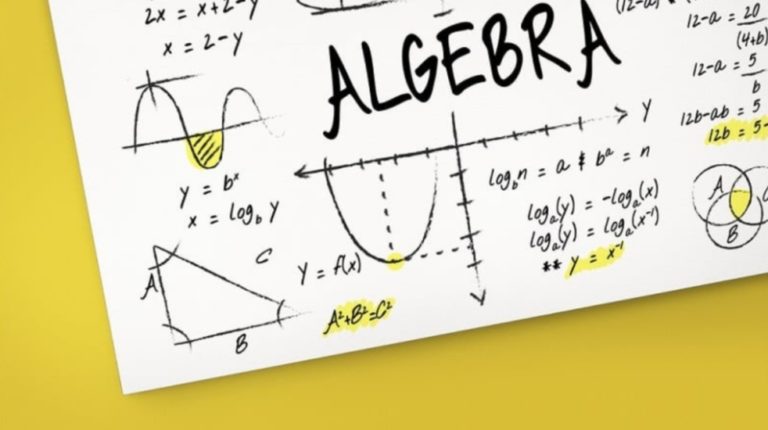







It’s work very perfectly. The services are really encouraging. Thanks for the bank
Good evening sir, please I tried making transfer using the ecobank USSR code. I got to a stage after imputing the beneficiary account number, it said failed to get beneficiary details. I tried it up to seven times same error of failed to get details of beneficiary. Thanks for your anticipated speedy response.
Having difficulties
Hi…i tried using this c9de on my phone and it kept failing me..don’t know what could be the cause ooo..
I used the USSD code of *326# on my phone now, it could’t work.So what will I do?